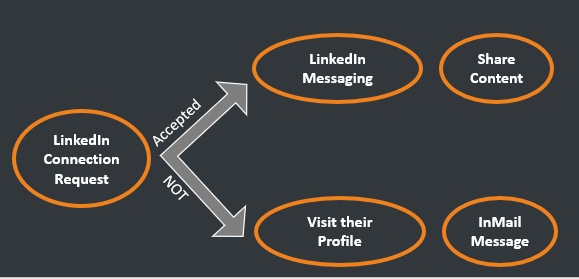LinkedIn Outreach Strategies
To succeed on LinkedIn, you want to Connect with people and begin communicating with them by sharing relevant content & sending timely messages. The equation to LinkedIn success is: Connect + Content + Conversation = Relationship
Finding Prospects in Your Niche
The first step to successful outreach is the ability to identify the right people. To prospect efficiently you must take advantage of LinkedIn’s advanced search & targeting capabilities. To find the prospects that fit your profile criteria you can type in the job title into the search bar, then narrow down by geography and company size. Important search criteria to consider:
- Geographic Location
- Job Title
- Industry
- Past Companies
- School
To take your prospecting to the next level, you can run a Boolean search on LinkedIn using advanced operators and logic to conduct searches that create custom searches for your target market. Here are some ways you can construct your searches:
- AND (all upper case) – If you want to search for profiles that include two terms, you can separate those terms with AND. The following formats are read the same:
- Sales AND Director
- “Sales Manager” AND “Business to business”
- OR (all Upper Case) – If you want to broaden you search to find profiles that include one or more terms, you can separate those terms with OR For Example: CPA’s OR Accountants
- Parentheses ( ) – If you want to do a complete search you can combine terms and modifiers. For example: Marketing AND (B2B OR B2C)
- Quotes “ “ – If you want to search for an exact phrase or term that includes punctuation, enclose the phrase in quotation marks. You can use these in addition to other modifiers. For example: “sales manager” “account representative”
NOT (all upper case) – If you want to exclude a term from your search, type that term with NOT before it. Your search results will exclude any profile containing that term. For example: Director NOT Executive NOT VP NOT “Vice President”
LinkedIn Sales Navigator Tips:
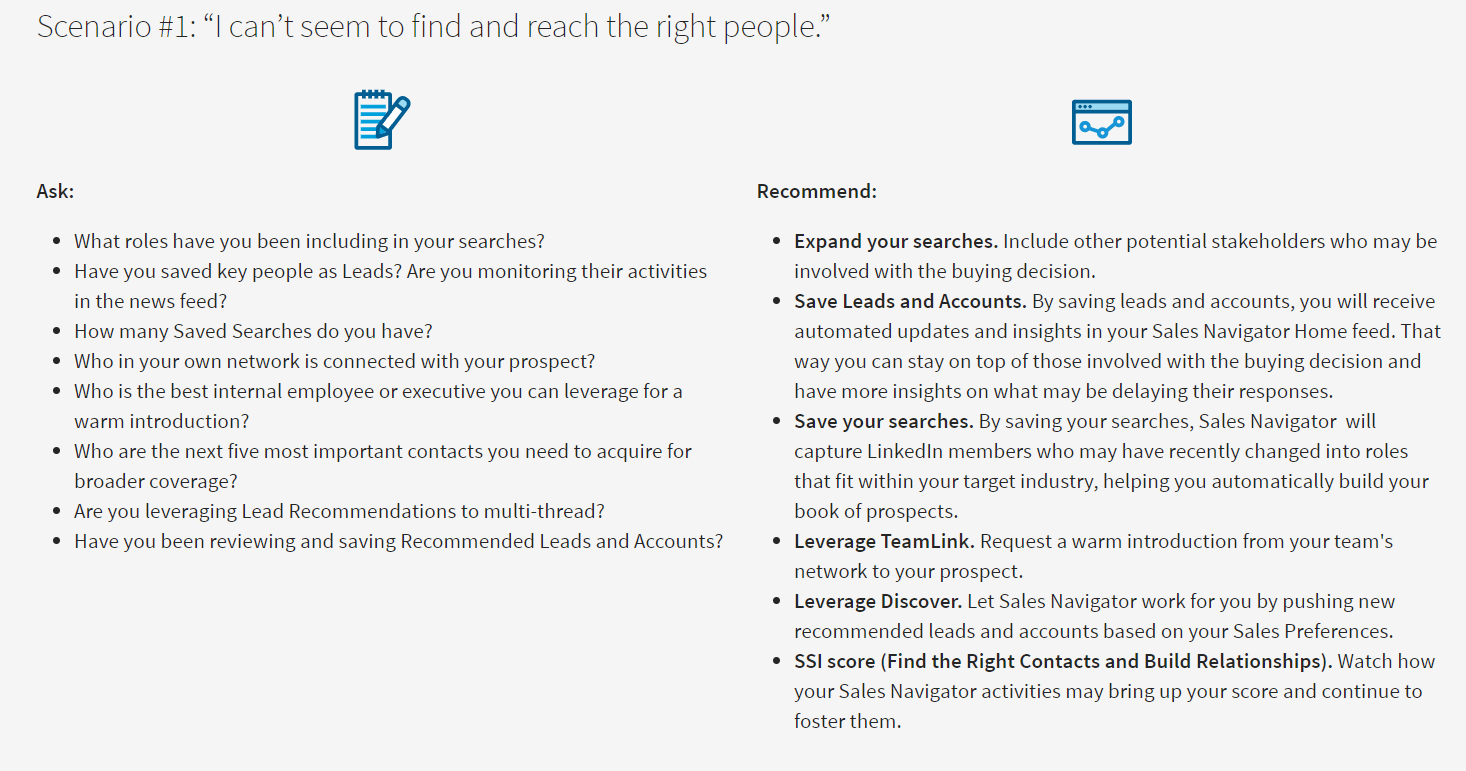
Who to Connect with First?
To start building your network there are a few categories of people to consider connecting with:

Start Connecting!
Once you find Prospects to Connect with its time to send a “Connection Request”. To do this, navigate to the person’s page you want to connect with, click “Connect” and click “add a note”. Its important to customize each message (see messaging best practices) to let the person know who you are and why you want to connect. A few additional things to keep in mind when sending connection requests to prospects:
- Look over someone’s profile for 30 seconds to find something to connect about
- If you can make it non-work related that is even better
- Show your fun personality – People want to do business with people that they know, they like, and they trust
- Focus on making & building genuine relationships
- Be honest & Avoid being overly salesy
- Include their first name in your message
- Mention something you admire about their business
- Mention something you have a common (mutual connection, organizations, causes you care about, etc.)
- Mention how you found that person on linkedin
- Address Why we should connect (what do you have to offer)
- Add Humor & Personality
LinkedIn Referrals
You are almost 5x more likely to schedule a first meeting if you have a personal connection in common. As a result, the best way to connect with someone on LinkedIn is to leverage your existing network for a warm introduction with a prospective lead. As you grow your network, this opportunity continues to grow. Introductions can be from a former colleague, mutual friend, or classmate. The idea behind this strategy is to find common connections (1st degree connections) and use an introduction to contact your prospects (2nd degree connections).
How It Works?
See who within your network is connected to your 2nd & 3rd connection and request an introduction. Once you make the request, the connector can start a message addressed to you and the desired recipient. Once the recipient accepts the introduction, you can exchange information directly. You won’t connect with them until a connection request is made & accepted.
Request an introduction from colleagues or connections you know & trust. Tell them why this introduction is important & valuable to you. Always state the reason you want the introduction but give the introducer a comfortable way to decline your request. If the person has not responded, follow up 2-3 days after your initial request. After the introduction is made, keep your introducer in the know on the progress of your conversation.
Example Message: “Hi Joe, I hope you are well. I see that you are connected with Kris on LinkedIn. Do you know him well enough to be able to make an introduction? The reason I ask is that we have an initiative launching in May and we are looking for potential collaborative/partnerships and his company looks like it could be a good fit. If this puts you in an awkward situation, no worries I completely understand. I look forward to hearing back from you. Thanks!”
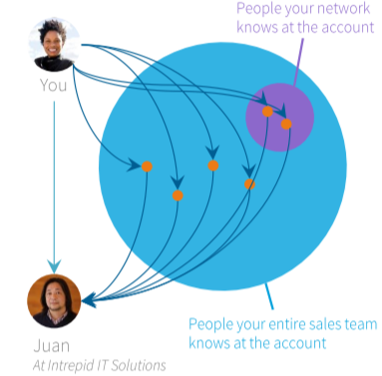
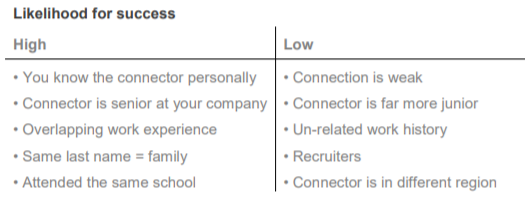
Leverage LinkedIn Notifications to Find Life Transitions
The Notifications on LinkedIn presents some unique opportunities to engage with your network in ways that are available only to LinkedIn. To get the most out of this feature, you want to not only connect with your prospects here on LinkedIn but also follow their groups and companies. All of these different areas help LinkedIn gather insight into your network that is most relevant to you.

The notifications tab on LinkedIn allows you to work smarter by easily seeing activity in your network, such as job changes, seeing when someone likes what you’ve shared on LinkedIn or views your profile, seeing when a connection lists a new position and much more. For Financial Advisors, the notifications that can be most helpful are: New Job Titles (can also include “Retired”), Job Changes, Promotions, and/or Birthdays.
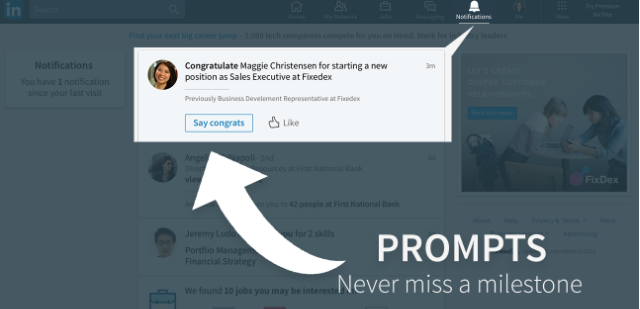
For example, you will see suggestions to “Say congrats” when people in your network start a new position or celebrate a work anniversary. Pro tip: Make sure to take the time to personalize your message, this helps build and nurture relationships, and your connection will be more likely to respond.
Leveraging the Notifications tab on LinkedIn allows you to create timely & relevant messages for specific life events in your prospects’ lives. This should be a place that you visit daily!
Action Items:
- Start with 8-15 prospects per week and then gradually increase to sending 25 Connection Requests a week
- Request one Referral a week!
Keep In Mind, the Overall LinkedIn Outreach Strategy Should Follow: